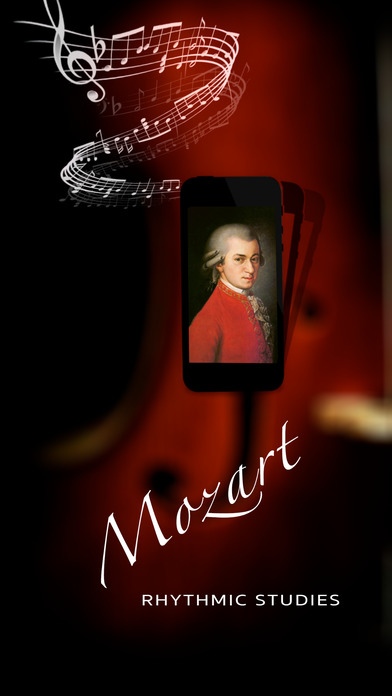Mozart Rhythmic Studies 1.2
Paid Version
Publisher Description
A new approach to practice and learn rhythms by playing Mozart Motives, Subjects, Phrases and Songs. Mozart Rhythmic Studies uses iCore Motion technology to turn your iPhone into a musical instrument. Every rhythmic exercises is linked to a Mozart composition and targets a specific rhythmic concept. Your iPhone will respond to your rhythmic performance in real-time by playing a motive, subject, phrase or song by Mozart. All music statements were taken from Mozart Piano Concertos, Symphonies, Sonatas, String Quartets, Operas and more. You play by shaking your iPhone as if it were a Bell (a Tap button is also included as an alternative way of playing.) At the end of every exercise you will receive a performance Report with your Tempo Deviation, Mistakes and Rhythmic Accuracy. Exercises are organized in: Motives - short 1-bar musical ideas by Mozart in sequence of 4 measures long Subjects - medium length musical subjects by Mozart Phrases - longer musical ideas from well-known Mozart pieces Sections/Songs - complete sections and/or songs by Mozart. A complete eBook with all the exercises is included and may be printed from within the app (individually or all together). The eBook is also available as a free download so you can open it in your computer or tablet at http://mdecks.com/rhtyhms/mozart.phtml The app includes a metronome and a play button which you can use to play the current exercise.
Requires iOS 9.2 or later. Compatible with iPhone, iPad, and iPod touch.
About Mozart Rhythmic Studies
Mozart Rhythmic Studies is a paid app for iOS published in the Audio File Players list of apps, part of Audio & Multimedia.
The company that develops Mozart Rhythmic Studies is Ariel Ramos. The latest version released by its developer is 1.2.
To install Mozart Rhythmic Studies on your iOS device, just click the green Continue To App button above to start the installation process. The app is listed on our website since 2015-11-10 and was downloaded 6 times. We have already checked if the download link is safe, however for your own protection we recommend that you scan the downloaded app with your antivirus. Your antivirus may detect the Mozart Rhythmic Studies as malware if the download link is broken.
How to install Mozart Rhythmic Studies on your iOS device:
- Click on the Continue To App button on our website. This will redirect you to the App Store.
- Once the Mozart Rhythmic Studies is shown in the iTunes listing of your iOS device, you can start its download and installation. Tap on the GET button to the right of the app to start downloading it.
- If you are not logged-in the iOS appstore app, you'll be prompted for your your Apple ID and/or password.
- After Mozart Rhythmic Studies is downloaded, you'll see an INSTALL button to the right. Tap on it to start the actual installation of the iOS app.
- Once installation is finished you can tap on the OPEN button to start it. Its icon will also be added to your device home screen.